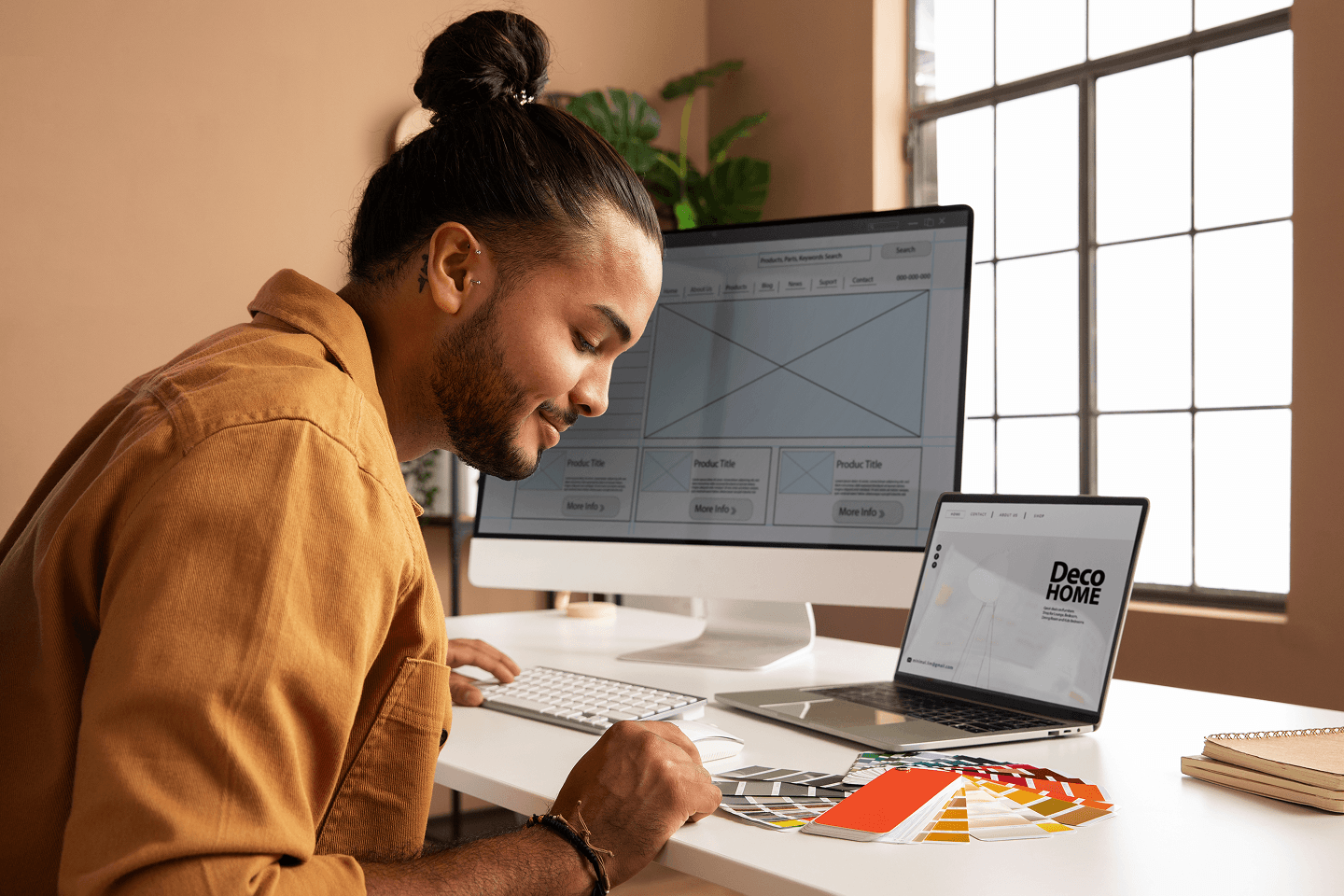Introduction to Website Redesign
A high-performing website has become every company’s essential business card. But at some point, an old site slows down, displays poorly on mobile, or discourages visitors with an outdated design. Planning a redesign often feels like standing in front of a mountain of unknowns: how do you avoid losing clients? What budget should you plan? Which pages should you keep? This guide breaks down five major steps to turn a vague idea into a concrete action plan. Each technical concept is explained clearly—no need to be a developer to follow along. By the end, you’ll be able to launch a redesign that truly improves speed, SEO, and conversions.
1. Clarify your goals with a simple audit
Start by defining what you expect from the new website: more quote requests, a smoother online store, or a refreshed brand image? Write these goals down, then measure your current situation with three free tools:
- Google Analytics 4 to see your most visited pages and those that make visitors leave.
- Google Search Console to identify the keywords your site already ranks for.
- PageSpeed Insights to check speed. The report highlights the Largest Contentful Paint (LCP), which measures how long the largest visual element takes to load. If it takes longer than 2.5 seconds on mobile, visitors start to lose patience.
Also note your backlinks—links from other sites pointing to yours—as they build your credibility in Google’s eyes. These will be critical to preserve when restructuring.
2. Organize your content and draft a requirements document
List all your pages: for each URL, note its purpose (inform, persuade, sell), its traffic, and its relevance. Keep what drives visits or conversions, merge duplicates, and delete outdated content. This mapping forms the foundation of your future menu as well as the list of addresses to redirect. That way, visitors following old links won’t end up on error pages.
Next, create a requirements document. It should describe your target audience, must-have features (multilingual site, client area, appointment booking), regulatory constraints (GDPR, accessibility for people with disabilities), and your budget. The more detailed this document, the more accurate and predictable your provider’s quote and timeline will be.
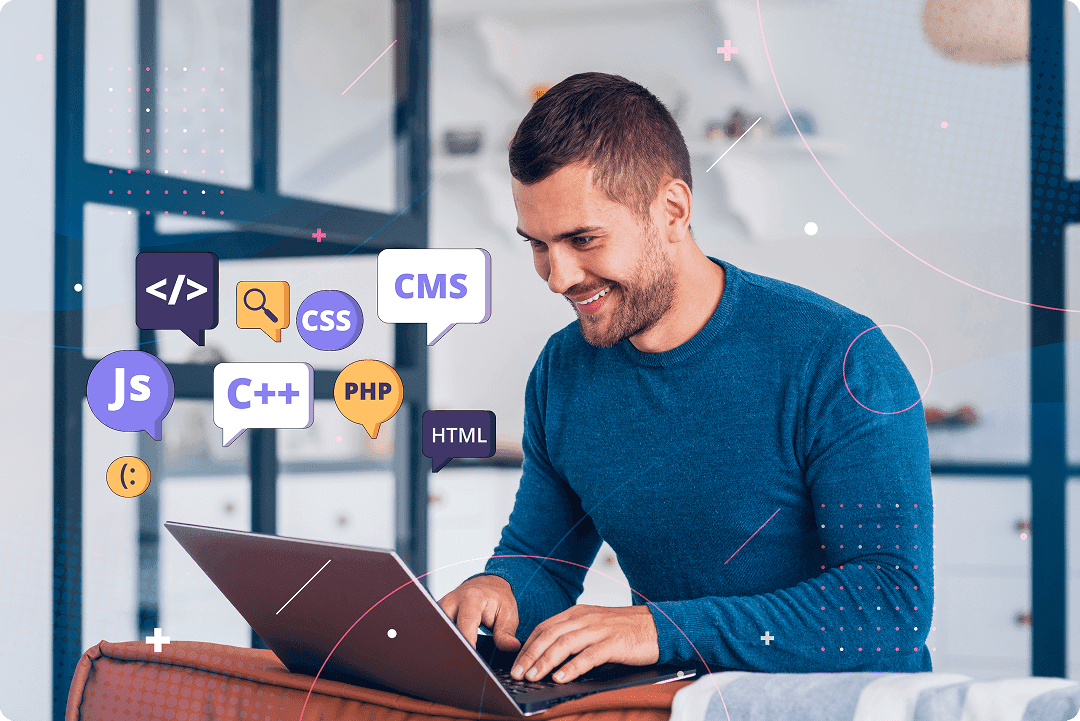
3. Choose the right technology and team
Turnkey platform or open-source solution? It depends on your goals. If you want to easily edit text and images without coding, WordPress—with its thousands of plugins—remains a classic choice. If e-commerce is central to your business, Shopify offers a secure environment with a ready-to-go checkout process. On the other hand, if you need a fully custom, ultra-fast experience, a “headless” CMS paired with a modern framework like Next.js may be the best option, but it requires an experienced development team.
Check how your partner works: do they provide regular demos, a dedicated project manager, and post-launch support? Ask for examples of websites similar to yours and references from past clients to get a realistic picture.
4. Prototype, test, and adjust before final coding
Before coding, start with prototypes. Begin with black-and-white wireframes showing only the layout: logo, menu, titles, forms. These validate information hierarchy without distractions. Then add fonts, images, and icons. Preview the design on a smartphone: if you need to pinch and zoom to read, it’s not working.
Test the prototype with a small group of clients or colleagues unfamiliar with the project. Note where they hesitate, search for a button, or get stuck. Adjust accordingly. Fixing issues now takes hours, while fixing them later costs days.
During development, ask for access to a test version hosted online. Regularly check how the site displays on different browsers and verify accessibility compliance: sufficient contrast, keyboard navigation, descriptive alt text for images.
5. Launch and track your performance indicators
On launch day, push the new site live, then stay alert: monitor 404 errors, server uptime, and your key statistics. Set up email alerts for sudden traffic drops or if loading times exceed your threshold.
A successful redesign is never static; it keeps improving. After 30 days, compare your new metrics with those recorded before the project. If your bounce rate has decreased and conversions are up, you’re on the right track. If not, rely on heatmaps and session recordings to identify obstacles—a long form or unclear message can be enough to block sales.
- Post-launch checklist to preserve your progress
- Set up daily backups and test a restore every month.
- Update the sitemap and resubmit it in Search Console to guide Google.
- Review quarterly: update plugins, check performance, and add fresh content to maintain visibility.
Conclusion
Redesigning a website can feel like a maze, but broken down into five steps—clear objectives, thorough inventory, the right technology choice, tested prototypes, and close monitoring—it becomes a structured journey. You’ll protect your existing SEO, deliver a better user experience, and lay the foundation for long-term growth. Take the time to prepare properly, choose the right partners, and maintain a mindset of continuous improvement. Your site will stop being an outdated brochure and become a powerful business asset, evolving in step with your ambitions.