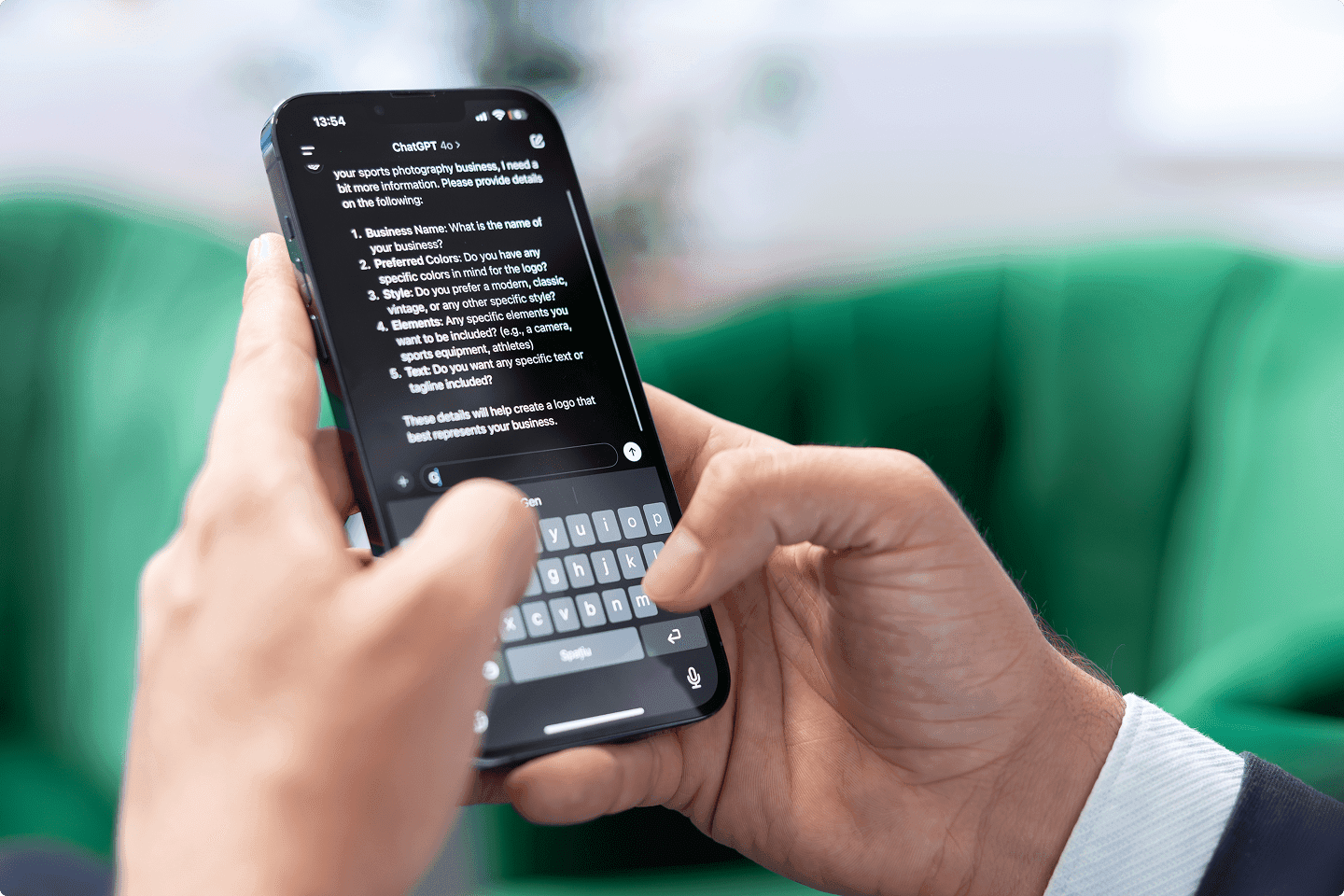Introduction to SEO
Your website already brings in organic traffic, but its design and architecture feel outdated. Between aging technology, Google’s new UX requirements, and rising competition, a redesign is often necessary. Yet one number gives pause: 1 out of 3 projects suffers a visibility drop of more than 30% within three months after a poorly prepared migration.
Good news: this worst-case scenario is not inevitable. By planning each step and putting SEO at the heart of the project, you can modernize your site while maintaining—and even improving—your organic rankings. This article gives you a clear roadmap, with practical examples and tools, to redesign successfully without sacrificing years of SEO work.
Understand SEO stakes before touching the code
Organic search rests on three pillars: technical, content, and authority. A redesign inevitably changes the first two and sometimes the third if your internal and external linking evolve. Without a proper diagnosis, you risk breaking the delicate balance among signals Google has carefully indexed.
Technical signals to protect
Search engines analyze the structure of your pages first: URLs, tags, load time, Schema.org markup, Core Web Vitals. When you change CMS or framework, you affect speed, rendering, pagination, and sometimes even HTML hierarchy.
Content is the battleground
A visual refresh can lead to trimming paragraphs or rewriting text. The keywords that rank you rely on occurrences, synonyms, density, and a specific user intent. Removing sections without thinking sends new signals to Google, which may reassess the page’s relevance.
Authority and backlinks
We often forget that external links point to very specific URLs. Changing those URLs without redirection is like cutting off your popularity flow. Your homepage might pick up some of the equity, but topical relevance will be lost.
Step 1: run a complete SEO audit
Start with a thorough status check. Use tools like Screaming Frog, Ahrefs, or SEMrush to extract your URLs, backlinks, metadata, and performance.
- Initial audit checklist
- Full site crawl: indexable/non-indexable, response codes, depth.
- Search Console export: impressions, clicks, and positions by URL.
- Backlink review and main anchor texts.
- Core Web Vitals and resource weight measurements.
The goal is to see clearly: which pages drive traffic? Which ones convert? Where are performance bottlenecks? Most importantly, which keyword clusters underpin your visibility?
Step 2: map the old and design the new
Mapping bridges the gap between your current site and the one you want. Build a spreadsheet listing each source URL, its status (keep, merge, redirect), its target equivalent, and the keywords to preserve.
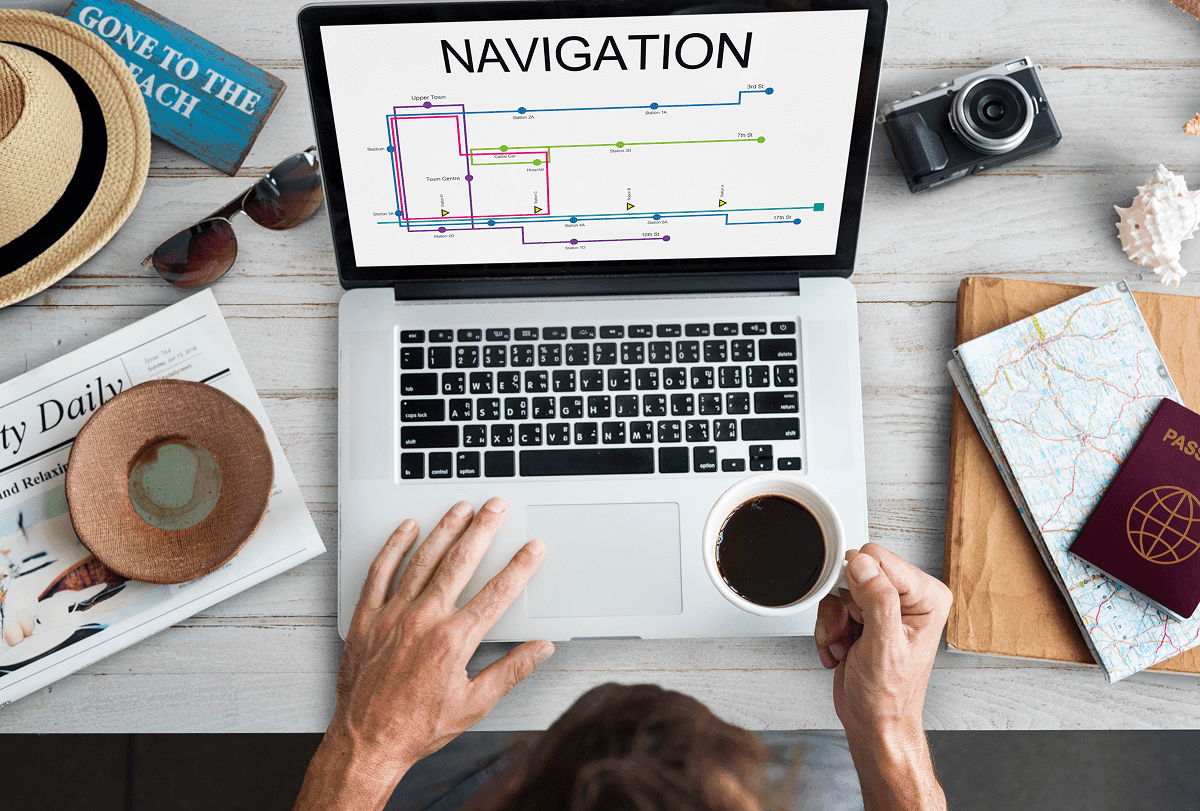
Group and prioritize
First, group by category or silo: blog, service pages, case studies, etc. Within each silo, spot cannibal pages (two pieces competing for the same keyword) and decide whether to merge.
Define the target structure
Then build the ideal site tree. Think UX and SEO: one silo = one main theme, linked to subpages that support the query. Keep depth within three levels so you don’t bury the crawler.
Step 3: craft a bulletproof 301 redirection strategy
A successful migration rests on SEO’s ghostwriter: the redirects file. Every old URL must point to the closest semantic match. Avoid chains (301 → 302 → 301) and loops, which slow things down and waste equity. Test your rules in a staging environment and recrawl to ensure there are no lingering 404s or 500s.
Tip: segment your rules
Organize redirects by folder or type:
/blog//products//service-pages/
This makes maintenance easier and reduces human error during future updates.
Step 4: improve design and performance without breaking semantics
A redesign is an opportunity to implement responsive patterns, WebP images, optimized font loading, and critical inline CSS. A lighter site sends positive signals to Google: reduced TTFB, stable CLS, and near-instant INP.
Ensure richer content
During design sprints, keep an eye on keyword coverage and on-page tags: Title, H1, H2, alt attributes, and descriptions. Add FAQs with JSON-LD markup to target rich results.
- SEO/UX template checklist
- Title ≤ 60 characters, unique per page
- Clear H1 aligned with search intent
- Benefit-led meta description, ≤ 155 characters
- WebP images ≤ 150 KB with descriptive alt text
- LCP < 2.5 s; CLS < 0.1; INP < 200 ms
Once Figma mockups are approved, share them with your SEO specialist for a “SEO design review.” Fixing a missing H2 in the mockup is easier than on a coded site.
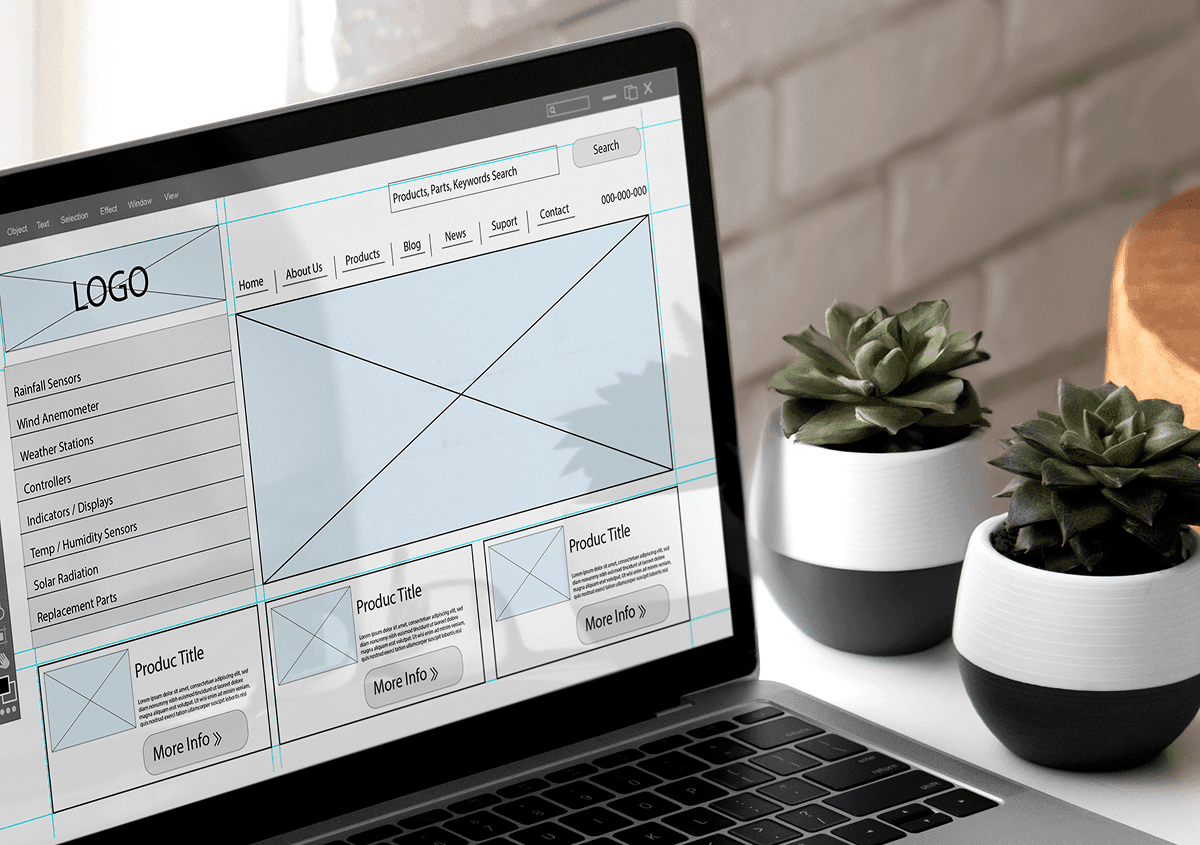
Step 5: test, monitor, and fix in real time
Launch day is not the finish line. It’s the start of the critical phase. Keep an eye on:
- Server logs: make sure Googlebot isn’t hitting 404s.
- Search Console: track impressions and indexing errors.
- Google Analytics 4 or Matomo: watch for sudden drops in organic traffic or conversions.
30-day quarantine
Set a one-month action plan:
- Day +1: validate redirects and confirm no 500 errors.
- Day +7: full recrawl, Core Web Vitals check, track orphan pages.
- Day +15: review key positions, adjust internal linking if needed.
- Day +30: consolidated report and iterative improvement plan.
This quarantine helps you catch major issues early before they erode visibility.
Step 6: maintain and grow SEO after the redesign
A redesigned site that sits still will lose momentum. Plan a quarterly content roadmap, use Search Console to find new queries, and run A/B tests on high-value pages. The fresher your signals, the faster Google will crawl and reward new pages.
Leverage backlinks
Tell partners and media outlets that your URLs have changed. Ask them to update the link and, if possible, refresh the editorial context. You’ll preserve earned authority while sending a renewed relevance signal.
Conclusion
Losing SEO during a redesign is more about poor preparation than fate. With a thorough initial audit, precise URL mapping, surgical redirects, and post-launch monitoring, you can transform your site without sacrificing visibility. Better yet, you can gain ground with stronger technical performance and richer content. The key is tight collaboration among developers, designers, and SEO from the first wireframe. Treat every change as a data-driven project, and your redesign will become a growth accelerator rather than a risk of regression.