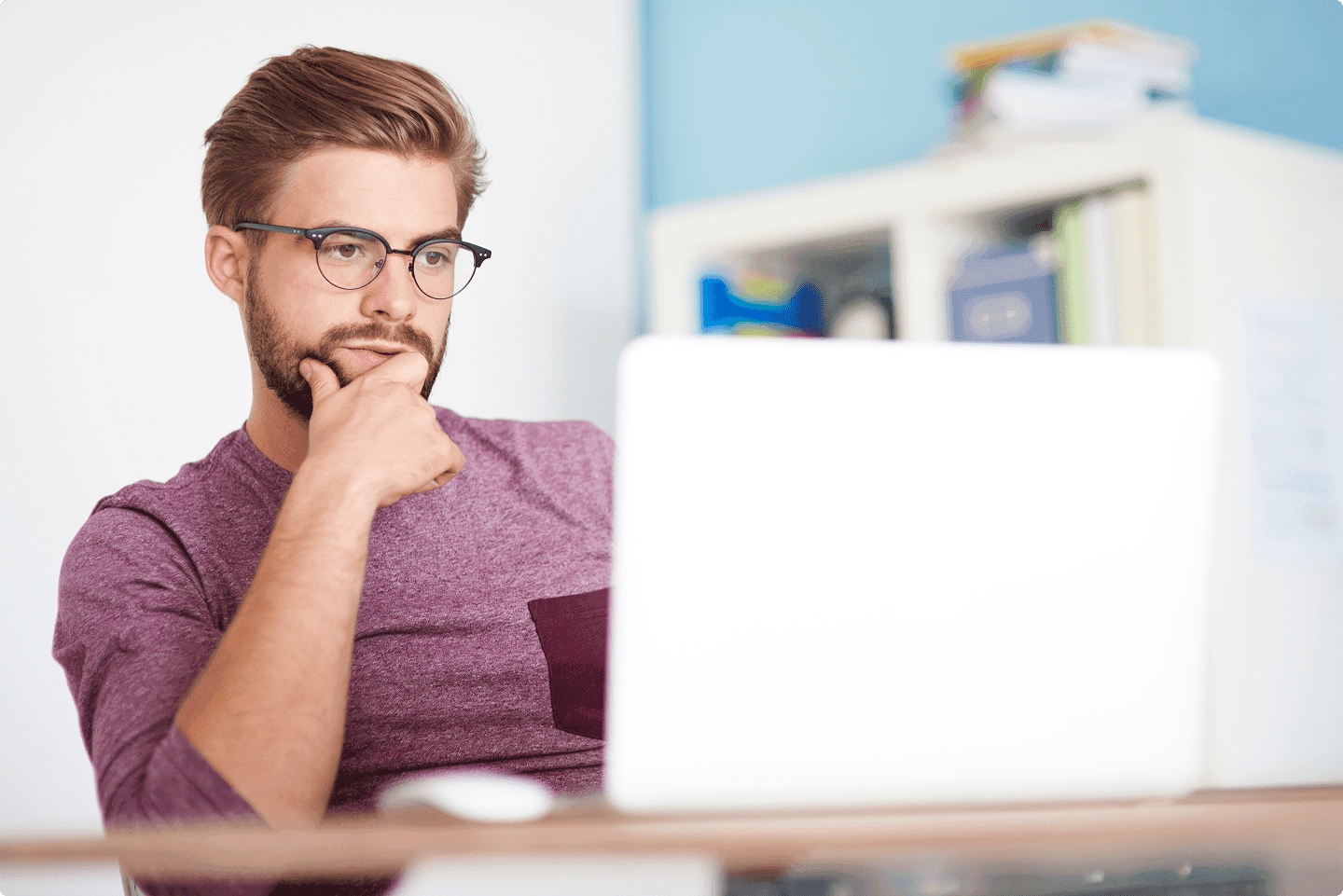Introduction: choosing a domain name (and buying it right)
A domain name (for example, yourcompany.com) is the memorable address that points to your site. It is a brand asset, a lever for SEO (search visibility on Google), and a legal topic that can involve trademarks and cybersquatting. Choosing well, then purchasing the right way, prevents years of headaches: confusing addresses, lost emails, surprise costs, and painful transfers. In this accessible guide, we walk from brainstorming to the “buy” click, and we explain each technical term when it appears. The goal is a name that is clear, reliable, and easy to remember, bought in the right place and configured without traps.
Find a strong name: speakable, typeable, memorable
Start human first. Can someone say it and spell it without hesitation? A good name is easy to pronounce, unambiguous to write, and sticky after one read. Avoid tricky double letters, random numbers, and chains of hyphens. One hyphen can help when the exact name is taken, but a string of them looks improvised.
Let the name carry your promise, not your full product brochure. “used-cars-lyon-downtown-best-prices.com” is too descriptive and ages poorly. Prefer a short, brandable word (even invented), and let your site’s tagline explain the business.
A light SEO reflex, without stuffing
A keyword can help, for example “studio + city,” but never at the expense of clarity. Google rewards quality and reputation, not keyword-stuffed names. Choose for people first. If your content is good, algorithms will follow.
Pick the right extension: .com, .fr, .io, and what they mean
The extension, also called the TLD, is the ending: .com, .fr, .io, and so on. There are two families: generic TLDs such as .com, .org, .net, and newer ones like .app or .shop, and country code TLDs such as .fr for France, .de for Germany, and .ch for Switzerland.
“.com” is still the safest bet. It is easy to remember and credible worldwide. “.fr” reassures French customers and can improve local trust for billing and support. New TLDs can be clear in meaning, but think about user habits. Will your audience naturally type “.boutique”?
If France is your first market, a practical approach is to secure both .fr and .com when possible. Pick one as your primary, then set a permanent 301 redirect from the other so you do not dilute the brand.
Availability and legal risk: five minutes that matter
Before you purchase, run three quick checks. First, check availability with a registrar’s search. Second, check social handles and aim for @yourcompany or a close variant. Third, search your country’s trademark database for identical or confusingly similar marks. A free domain is not automatically safe from a legal point of view. If someone owns the trademark, they may claim the domain. When in doubt, ask a lawyer. Thirty minutes of diligence is cheaper than three months of dispute.

Where to buy: registry vs registrar, and what to look for
The registry operates the extension, for example Afnic for “.fr.” The registrar is the retailer where you buy, such as OVHcloud, Gandi, or Namecheap. Choose a registrar with a clear interface for renewals, DNS, and invoices, responsive support, WHOIS privacy when the TLD allows it, and strong security. You want two factor authentication and a transfer lock.
Be careful with loss-leader pricing that offers year one at a very low price, then a steep renewal. Judge the cost over three to five years. If a service shuts down or changes ownership in your region, plan a registrar transfer using the Auth or EPP code. It is standard, but it requires a little admin work.
How to buy, step by step
- Create an account with your registrar and enable two factor authentication.
- Search for the domain. If it is available, consider adding .com and .fr to protect your brand.
- Choose a term, usually one to three years to start. Turn on WHOIS privacy if the TLD allows it.
- Pay and save both the invoice and the “domain active” email.
- Enable the transfer lock so no one can pull the domain away without your consent.
Point the domain: a short DNS primer
After purchase, tell the world where to send traffic. This uses DNS, the Domain Name System. You can keep the registrar’s DNS, use your host’s DNS, or a specialized provider.
Here are the records you actually need, explained simply.
A or AAAA points the root to your web server’s IP address (IPv4 or IPv6).
CNAME creates an alias, for example www to yourdomain.com.
MX points email to your mail provider.
TXT holds small verification notes and email security policies.
Email that reaches inboxes: SPF, DKIM, and DMARC
SPF, added as a TXT record, lists who is allowed to send email for your domain. DKIM signs outgoing email so recipients can verify that nothing was altered. DMARC tells receivers what to do when checks fail, and can send reports. Putting these three in place improves deliverability and protects your domain’s reputation. Most providers generate the exact DNS entries for you. Copy, paste, and verify.
One primary name, clean redirects, no duplicates
Pick a canonical host, with or without “www.” Both are fine, but be consistent. If the primary is yourdomain.com, redirect www.yourdomain.com to it with a 301 permanent redirect. The reverse is fine if you prefer “www.” Apply the same logic to .fr and .com: one primary site, the other redirects. This avoids split signals for users and for search engines.
If the perfect name is taken: safe ways to acquire it
You still have options. Some registrars sell premium domains at a higher price, which is simple and immediate. The aftermarket, for example Sedo or Afternic, lets you buy from the current owner. A backorder or drop-catch service tries to grab the domain when it expires. In every case, protect yourself with escrow, a trusted third party that holds funds until the transfer completes. Be cautious with sellers who demand a direct wire transfer without protection.
Protect the brand without hoarding TLDs
You do not need dozens of extensions. Be strategic and keep the budget sensible. Start with your primary extension, .com or .fr, then add the second most relevant one. Add one likely typo or variant, for example with or without a hyphen, if customers often confuse it. File a trademark if the name is central, and set renewal reminders. Expired domains are often snapped up within hours.
Mistakes to avoid
- A name that is too long or awkward to spell.
- Multiple hyphens or random numbers.
- Missed renewals. Turn on auto-renew and add a calendar reminder.
- Weak security. Always enable two factor authentication and a transfer lock.
- Staging and production living together without protections. Keep staging at
staging.yourdomain.com, protect it with a password, and add “noindex.” - Launching without HTTPS. Install a TLS certificate, often free with Let’s Encrypt, and force redirects to
https://.
Subdomains or a new domain: when to use each
A subdomain is a branch of your main name, for example blog.yourdomain.com or app.yourdomain.com. It is good for separating a customer area or an application. A new and different domain suits a distinct brand, a campaign, or a truly separate offer. If you want to strengthen the main brand, prefer subdomains or even subdirectories like yourdomain.com/blog, since they consolidate equity and simplify maintenance.
DNS without pain: TTL, propagation, and DNSSEC
Every DNS record has a TTL, which is the time that resolvers keep the answer in cache. Before a migration, lower the TTL, for example from one hour to five minutes, so you can switch quickly. After the move, raise it back. Propagation is the time for the world to see your change, usually minutes to a few hours. DNSSEC adds a cryptographic signature to your DNS responses to prevent tampering. If your registrar and host support it, turn it on. It is an extra safety belt.
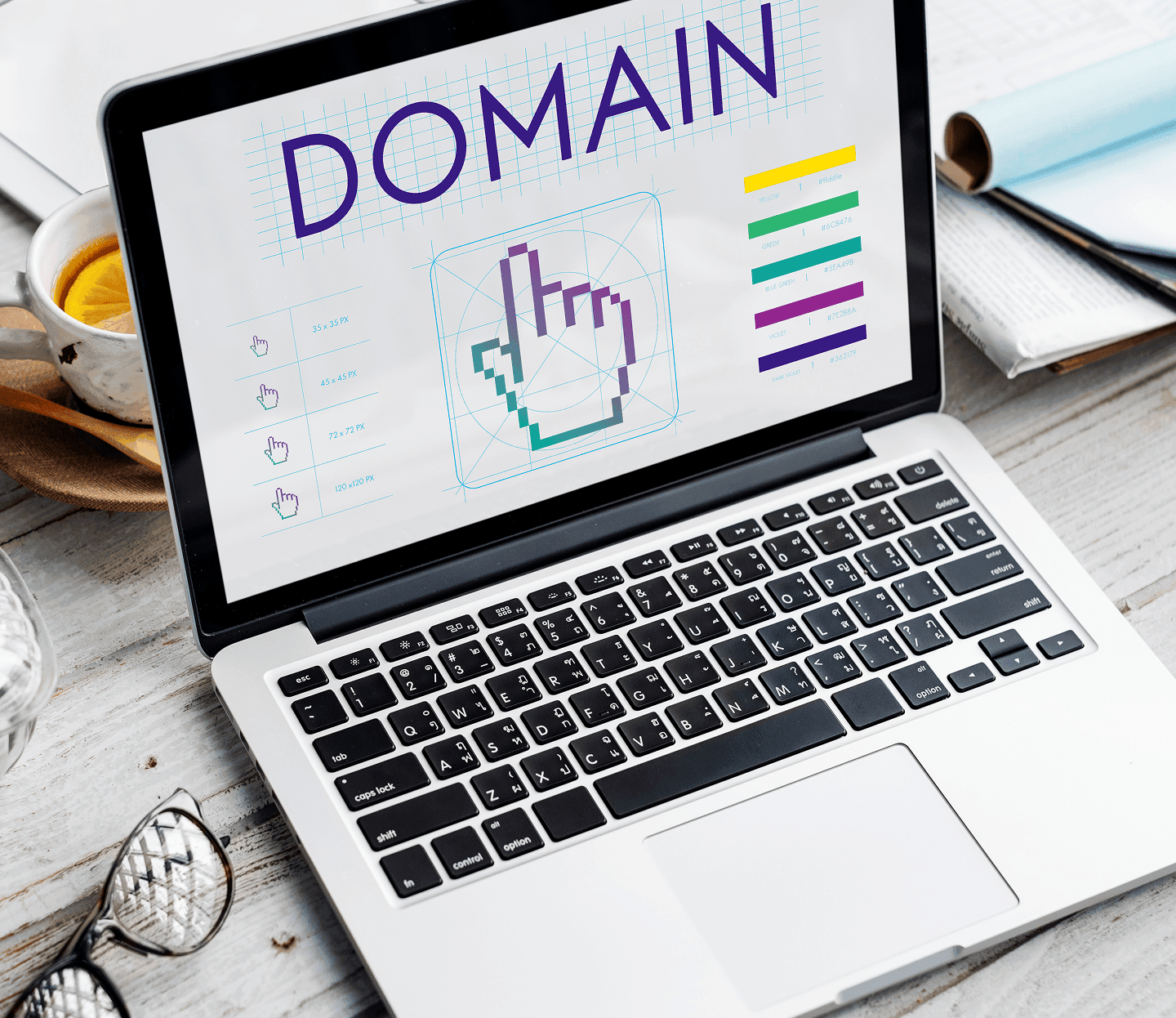
Budgets, timelines, and responsibilities
Domains are inexpensive, but access control matters. The domain should be registered to the company, not to a contractor. Add two contacts, one for admin and billing, and one for DNS. Create a shared account or email such as domains@yourcompany so access does not depend on a single person.
A quick first setup that anyone can follow
Pick two or three candidate names and say them out loud. Ask three people to write what they hear. Check trademarks and social handles. Choose a reputable registrar, enable two factor authentication, buy .com and or .fr, and lock the domain. Configure DNS: A or AAAA to your host, CNAME for www if you want it, MX to your mail provider, then SPF, DKIM, and DMARC. Force HTTPS and add clean 301 redirects between www and the root, and between .fr and .com. Turn on auto-renew and store access in the shared account. You now have a future-proof base.
FAQ
Is .com mandatory?
No. It is often the most memorable worldwide, but in France a .fr inspires trust. Many brands own both.
Do I need many extensions?
No. Secure the essentials and one likely variant. Invest the rest in your brand and your site.
Can we change later?
Yes, but you will need careful redirects, and it takes time for email and search engines to adjust. Choose properly now if you can.
How long until we are live?
Buying is instant. DNS changes usually propagate in minutes to hours, depending on TTL. HTTPS certificates are often automated.
What makes a registrar secure?
Two factor authentication, a transfer lock, DNSSEC support, responsive support, and transparent renewal pricing.
Conclusion
A good domain name is a long term compass. It is easy to say, easy to remember, legally sound, and purchased from a reliable registrar. Set clean DNS and email that actually lands. Do not chase exotic options. Choose the clearest one. If you hesitate between two names, say them out loud, ask three people to write what they hear, check trademarks, buy, secure, and publish a first HTTPS page with your contact details. You have already done most of the work. The rest comes from your site and your content.