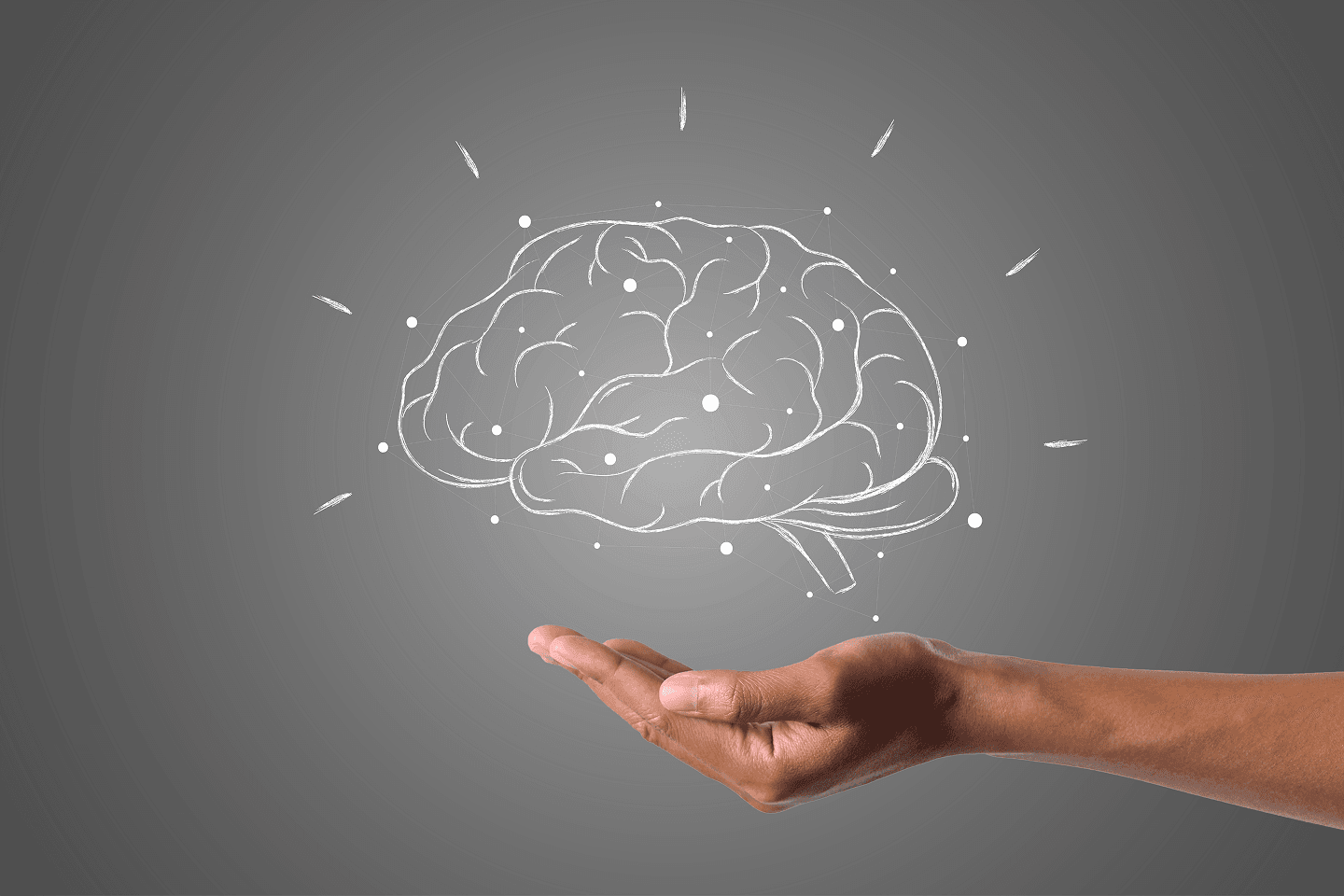Introduction - Writing a website brief
A website brief is the document that gets everyone on the same page before anything is designed or coded. It explains what the site should do, for whom, under what constraints, and by when. In 2025, this does not need to be a dense PDF that nobody reads. It should be clear, practical, and precise enough to avoid surprises. In this guide, you will find a simple method that works for a one-person business, an SMB, or a larger organization. We explain technical terms the first time they appear. You will leave with a fill-in template, real examples, and a way to present your needs that inspires confidence.
Why a proper brief changes everything
Without a shared target, every stakeholder imagines a different project. The brief is your compass. It reduces uncertainty, speeds up proposals, prevents “that’s not what I meant,” and protects your budget. It forces prioritization. What must be in version one, and what can wait for a later release. It is also a conversation tool for marketing, IT, leadership, and sometimes legal. When it is done well, decisions come faster and delivery is calmer.
What a 2025 brief should include
A good brief is not a wish list. It states the problem, the experience you want, and the solution outline. Keep the language human. Add examples. Use numbers where they help. Focus on what matters.
Context and goal
Explain why the site exists. Lead generation, online sales, support, employer brand. Describe the current situation in a few lines. Old site is slow. Visual identity needs an update. Too many forms, low usage. Set one or two measurable goals. “Double qualified quote requests within six months,” or “Improve mobile conversion from 0.7% to 1.3%.”
Audiences and needs
Describe two or three audience types, not ten. For instance: “busy mobile shopper,” “professional comparing specs,” “candidate looking for open roles.” For each, list the tasks they must complete. Find a product in under two minutes. Compare two models. Send a CV without creating an account.
Key journeys
Map the high-value journeys. Discover a service. Add to cart and pay. Book a meeting. Download a brochure. Outline the steps and likely drop-off points. This becomes your test checklist later.
Information architecture and templates
Propose a first site map. Main pages. Secondary pages. Sections. Then identify templates you will reuse: product page, service page, blog post, category page. A template is a structured layout with shared blocks such as title, hero image, text area, FAQ, testimonials.
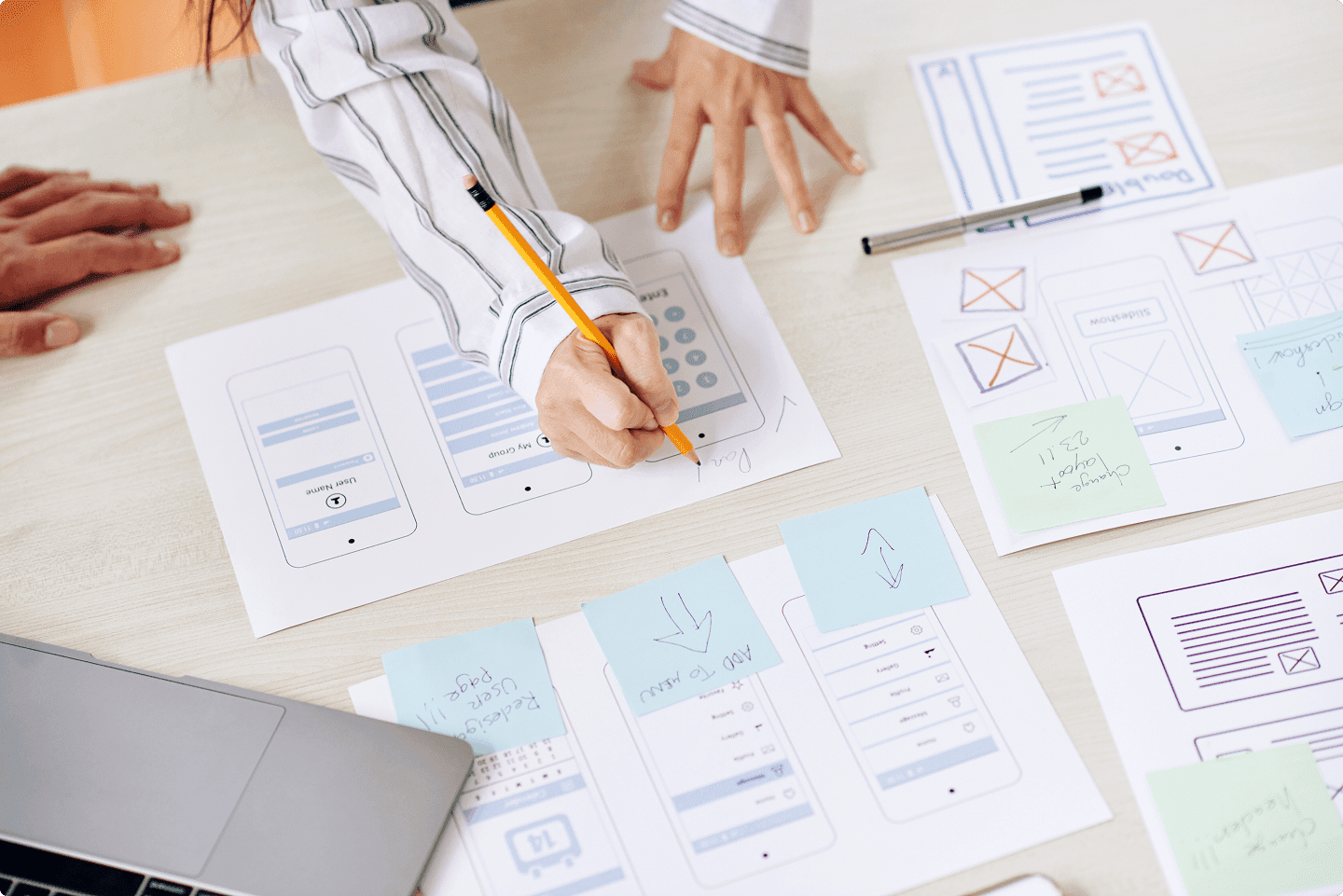
Content and tone of voice
Say who writes and at what pace. If you produce in-house, estimate the volume. Ten service pages. Fifteen product sheets. Thirty migrated articles. Describe the tone you want: accessible, concise, professional without jargon. If you have a style guide, link it. If not, name three sites whose clarity you like and why.
Design and accessibility
Set the visual intention. Modern and clean. Emphasis on readability. Real-life photography. Colors aligned with your brand. Add accessibility expectations: contrast ratios, base font sizes, keyboard navigation, alt text on images. Accessibility is not optional. It expands your audience and usually improves performance.
Performance and mobile
Add realistic targets. Useful content should appear in under two seconds on a decent 4G connection. Modern image formats. Limited third-party scripts. Real user monitoring. This belongs in the brief because it requires technical choices.
Must-have features
List what is truly required for the first release. Contact form with attachment. Booking widget synced with a calendar. Online payment. Internal search with suggestions. Customer area. Do not mix everything into one batch. If it is not essential for launch, it can move to the next release.
Integrations
List third-party tools. CRM. Email platform. Payment. ERP. Chat. Specify the minimal scope: read data, write data, webhooks for event sync. Add one line about security constraints: personal data, encryption, access rights.
Hosting and security
Say whether you already have a host or expect a recommendation. State needs: automatic backups, separate environments for testing, HTTPS certificates, an application firewall, SSO for private areas if relevant. SSO means “single sign-on,” one login for multiple systems.
Measurement and governance
Pick simple indicators. Qualified contact. Sale. Mobile load time. 404 errors. Explain how you want to see them: a monthly dashboard, and alerts when a threshold is crossed. This section saves time after launch and keeps everyone honest.
Common mistakes and how to avoid them
Many briefs get written to tick a box. The goal is alignment, not volume. Avoid endless lists and “what if we also…” ideas. Avoid screenshots of competitors without explaining what you want to take from them. If you cite a reference, name the reason: clear menu, strong use of proof, simple forms.
Quick checklist before sending to vendors
- Clear, measurable business goal.
- Three audiences max with their must-do tasks.
- Key journeys described in simple steps.
- Draft site map and identified templates.
- Must-have features for release one, future ideas separated.
- Third-party tools listed with exact role.
- Performance, accessibility, and security expectations written down.
- Success metrics and how reporting should work.
A step-by-step way to build your document
Start with a one-page executive summary. In one minute, a reader should get the project, the goal, the audience, and the target launch date. Then move into sections: context, audiences, journeys, content, design, technical. Write short sentences and use concrete examples. Include a small diagram or two if that makes ideas clearer. Someone outside the project should be able to read and understand it.
Propose a realistic schedule. Discovery. Design. Development. Testing. Launch. Add milestones and decision points. Clarify who decides what. Decision power must be explicit, or delays will multiply.
Add a governance note. Who leads the project. Who signs off content. Who handles testing. Who answers vendor questions. This clarity is gold as deadlines approach.
A one-page template you can copy
Keep it light and focused. This skeleton often suffices to start a proper proposal process.
1. Executive summary
Goal, primary audience, target launch date, success metrics.
2. Context
What exists today, what is broken, why now.
3. Audiences and tasks
Three audience types. Their key tasks. Common objections.
4. Key journeys
Steps, likely drop-offs, mobile and desktop notes.
5. Site map and templates
High-level map. Reusable templates. Which blocks are dynamic.
6. Content and tone
Volumes, owners, voice, proof to include.
7. Design and accessibility
Visual intention, constraints, well-chosen references.
8. Must-have features
Short list for release one and what comes next.
9. Integrations
Tools, direction of data flow, security notes.
10. Hosting and technical
Environments, backups, certificates, expected performance.
11. Measurement
KPIs, tools, reporting cadence.
12. Schedule and governance
Milestones, roles, responsibilities, sign-off process.
Examples by site type
A brief for a B2B brochure site is not the same as one for a store. Adjust emphasis where it matters.
B2B brochure
The main goal is qualified contact. Focus on “I understand the offer” and “I can request a quote.” Plan templates for case studies and service pages. Define what “qualified” means: location, industry, company size.
E-commerce
The heart of the brief is the buying journey. Complete product pages with variants and stock, clear fees and delivery, local payments by country, a sensible returns policy. Add a section about VAT compliance and transactional emails.
Institutional or public sector
Stronger emphasis on accessibility, editorial governance, and longevity. Describe editor roles, content approval, and archiving. If the site must last, ask for a reusable component system and short documentation.

Budget, phases, and timeline
Budgets hold when you separate “must ship” from “nice to have.” Propose two phases. The first contains what makes the site useful on day one. The second covers improvements planned for three or six months out. Give each phase a rough envelope and accept that version one should be simple. A site that launches fast and clean learns more than a perfect site that launches late.
Discuss dates with care. A schedule is credible only if client-side workload is planned. Content production. Feedback on designs. Legal checks. In real projects, these create most delays. Block time in calendars early.
Privacy, security, and compliance
State what you collect and why. If you use legal bases, mention them at a high level: legitimate interest, consent. Describe cookie preferences and consent experience. Require regular backups and a simple incident plan. If there is a private area, ask for clear access control and a sound password policy. Compliance is far cheaper when included from the start.
How to run a focused RFP
Send the same brief to a maximum of three vendors. Add an evaluation grid with criteria: understanding of the need, quality of references, approach and schedule, cost. Ask for pricing by phase and a short risk note. Plan a short Q&A call. Decide quickly and stick to the brief. Successful projects reduce ambiguity, then keep it reduced.
Pitfalls to avoid while drafting
- Mixing personal wishes with user needs.
- Forgetting mobile in key journeys.
- Stacking features without prioritization.
- Ignoring content production and translations.
- Underestimating testing and pre-launch reviews.
How to validate and maintain the brief
A brief is a living document. Use version numbers and dates. Keep a short change log. When a decision is made, add a line with the decision and the reason. By the end, that log becomes your memory. It explains why choices were made and helps onboard new teammates.
Short FAQ
How long should a website brief be?
Five to fifteen pages is enough for most sites. Clarity beats length.
Do we need finished mockups in the brief?
No. A site map and a few low-fidelity wireframes help. Final designs come in the design phase.
Should pricing be exact to the cent?
No. Ask for ranges per phase and stated assumptions. Estimates get refined when content and integrations are confirmed.
Can we start without a brief?
You can, but you will pay in rework and delays. A short, sharp brief prevents many loops.
Conclusion
A strong website brief does not chase perfection. It chases clarity. Context, measurable goals, a short list of audiences, key journeys, essential templates, prioritized features, controlled integrations, and early decisions about performance and accessibility. Add a simple governance model, a believable schedule, and two phases. With this base, proposals are comparable, production runs smoother, and launch looks like what you had in mind. The brief becomes what it should be: an instrument that saves time and builds trust.